How to create and submit a new post to LCM:
Before you begin please make sure you are familiar with our updated guidelines for submission. (If you didn’t read them yet please do so now)
When you’re ready to begin, go to the “My Posts” page:
1. Click “Create New Post” and an editing window will open.
2. In the box that says ‘title’ write the title of your post. Make sure the ‘status’ is set to ‘draft’. In determining how to choose the best title read Some SEO tips for Guest Bloggers below.
3. In the box that says ‘content’ – click anywhere on the white space and you’ll see a flashing cursor. (That means you can type).
Write your article there. (If you have written it somewhere else you can also copy and paste it there)
Tip: In Editing mode if you hover over any of the editing icons a pop-up box will open to tell you what it is 🙂
4. It’s best if you add an appropriate picture that illustrates the theme of your article. This will get your article noticed on LCM (and on Facebook, Twitter, and everywhere else where LCM is shared)!
Please do NOT use a meme, quote, domain name or have any promotional message on the image itself.
Important notes about pictures:
You can only use pictures that you have the rights to publish.
(make sure someone else doesn’t have copyright – it’s not okay to just use pictures you find on Google).
Where to get pictures:
It can be a picture that you have taken.
Or you can get images from stock photo or clip art sites such as:
Sxc.hu
Morguefile.com
StockFreeImages.com
FreeRangeStock.com
dreamstime.com
GraphicStock.com
OpenPhoto.net
OpenClipart.org/
Even when an image is on one of these sites they aren’t necessarily free to use – some require a small fee to purchase a ‘royalty-free’ license.
Check carefully before using an image. If you’re not sure do not upload it to LCM. By uploading a picture to LCM you are indicating that you own or have obtained the copyright to that image. If no other name is provided the image will be credited to you.
Optimize your pictures for fast page loading:
- Make sure your file sizes are less than 400 kb (preferably less if you can manage it)
- Make sure your images are at a dpi of 72 (if you don’t know what that means click here for more info.)
- Make sure your image dimensions aren’t larger than 400x300px
- If you’re using Photoshop use the Save For Web feature to decrease file quality so that your images stay under the recommended file size.
Read more here
5. How to add a picture:
Click to place the flashing cursor in your post, where you want your picture to appear, then:
- click the ‘add media’ button.
- drag your picture into the window that opens.
- once your image has uploaded, in the right hand column you’ll see a ‘caption’ field – that is the place to add photo credit and © (copyright) information.
- click the ‘insert into page’ button to finish adding your picture.
6. Save as a draft or save for review
When you’re done you can hit save, save & return, or save & preview and your post will be saved as a draft.
At this point you can safely leave by hitting save & return, and your work will be saved. You can return later to make changes and/or finish it.
When you are satisfied that it is complete, and you are ready to submit it, change the status to ‘pending review’ and hit ‘save & return’.
You’re article will then be submitted to LCM. We will review it for publication and if it is a good match with LCM we will edit it and publish it!
Prior to publication all posts are edited for typos, grammar, spelling etc. We also edit them for ‘readability’ and ‘Search Engine Optimisation” (SEO) – which means that we change words here and there to try and match what people are looking for. We try to do this in a way that enhances your post and doesn’t take away from your original meaning, while remaining in alignment with the tone of LCM.
Some SEO tips for Guest Bloggers
As bloggers we don’t need to become SEO experts (not in the sense of a digital marketer) but we do need to know enough to get our work to show up in Google and other search engines. To learn more about basic SEO so you can optimize your writing for the best results we highly recommend this short free SEO Tutorial by Daragh Walsh on Udemy:
https://www.udemy.com/seo-tutorial/?ids=550656,544298
In considering the best titles for your articles you can use a keyword research site like “Keyword Spy”:
http://www.keywordspy.com/research/
This will show you if people are actually looking for your desired keyword/phrase.
Once you have your chosen keyword/phrase, make sure it is in the title of your post (preferably at the beginning), in the sub-title, and appears at least 4 or 5 times in the body of your post.
For the best results each post needs to have a unique title and keyword / phrase – and not one that you have used in other posts that you have published elsewhere.
To increase your chance of showing up on Google – write original articles. Search engines like Google will ‘drop’ duplicate content (you might have seen this sometimes where you search for something and all you see is a note from Google saying there were 10,000 ‘similar’ results that they’re not showing you).
So if you put the same post on more than one site, it’s likely to not show up at all – anywhere.
If you want potential clients to find your work through Google and other search engines… best to submit an original post for each site.
Always Give Credit Where Credit is Due
We are all influenced by each other. It is said that there is nothing new under the Sun. Most of our ideas have come from others, often in such subtle ways that we hardly even notice. But when it comes to blogging, it is really good etiquette and a very good practice to get into the habit of acknowledging your sources.
This is sometimes referred to as referencing, citing, or simply giving credit but it is the way that you acknowledge where your ideas are coming from and who is influencing your thinking.
Some ways you can do this are:
1. Referencing: Simply put a number in the text and then at the end of your post have a list of references 1, 2, 3 etc. Here’s what that might look like:
Carol Rogers is an American Psychologist who was one of the founders of the humanistic approach.1
Reference:
- Carl Rogers, from Wikipedia at https://en.wikipedia.org/wiki/Carl_Rogers
2. Put links directly in your content. Always link directly to the actual page where the source information or quote can be found. There are several ways you can do this, for example:
According to Wikipedia, Carl Rogers was one of the founders of the humanistic approach.
or
Carl Rogers is often described as one of the founders of the humanistic approach (see Wikipedia at https://en.wikipedia.org/wiki/Carl_Rogers )
3. Whenever possible give the name of the person you are citing, and the title of the article or blog post, and the website or publication. For example:
In his article on “Simply Psychology”, Saul McLeod describes Carl Rogers as a humanistic psychologist ( see “Carl Rogers” by Saul McLeod at http://www.simplypsychology.org/carl-rogers.html )
Some helpful posts on citing sources:
http://blog.apastyle.org/apastyle/2010/10/what-belongs-in-the-reference-list.html
Technical Tips for citing/ referencing:
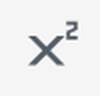
To make a small number in the content your post,
Type the number, highlight it, then click the ‘superscript’ button to make it small.
To make a reference list at the end of your post.
Create a sub-heading, bold and underlined like this:
References:
Under your sub-heading write your list, then highlight it and click the ‘numbered list’ button.
write your list, then highlight it and click the ‘numbered list’ button.
- Blah
- Blah, Blah
- Blah, Blah, Blah 🙂
How to create links to other webpages.

1.Highlight the word you want to link and click the ‘link’ button
2.In the window that opens, type or paste the url to the page that you want to link: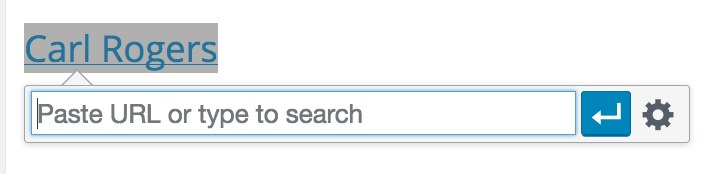
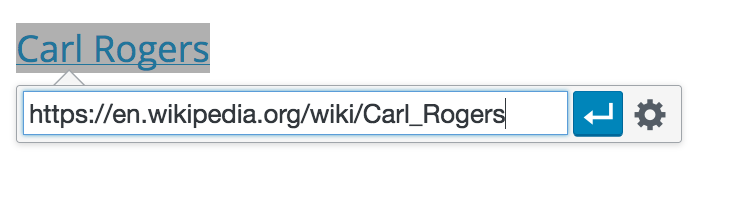

3. Click the ‘apply’ button
4. The final window previews your link: 5. Click somewhere on the page just below your link to close this window (Don’t click the ‘x’ or this will remove your new link)!
5. Click somewhere on the page just below your link to close this window (Don’t click the ‘x’ or this will remove your new link)!
6. Your link will now look like this and will be active:
We regret that many posts are not published because they do not fit well with LCM. There could be many reasons for this: they may not be well written in good English; they may not add value for our readers; they may be written in a style or tone that doesn’t match LCM.
One of the biggest mistakes that new coaches make is being ‘preachy’. People can learn a lot from a well-written blog post but we all hate being preached to, talked at, and/or lectured to. Try to convey your experience and expertise without preaching to your readers. For example, go to some recent blog posts that you have read and enjoyed. What did you like about them?
Try not to be too ‘stuffy’. Yes you want to convey that you know what you’re talking about, but when you are too rigid, your writing can seem dull, lifeless and … well … boring! (This is LIFE Coaching Magazine folks)!
Inject LIFE into your posts by relaxing, using humor sometimes, and allowing your personality to shine out through your words! Let your readers see YOU. 🙂
If your posts are not being approved here’s what you can do:
- Read our submission guidelines again and make sure your posts are fully in accord with them
- Take this on as fieldwork: read as many of the recent posts as you can, and compare them with yours. How do they compare in terms of writing style, tone, and readability? How do they address you, the reader? Do they give value to the reader in some way?
- Go back to some recent blog posts that you have read and enjoyed. What did you like about them? Make some notes and apply the same principles to your own writing.
Create Your Author Bio
Once published your author bio will be inserted automatically at the bottom of every post you write. Make sure your bio is well written and edited BEFORE you submit your first post – it WILL be visible to the public as soon as your first post is published!
If you need help creating your bio read this article. You can create, edit, and update your bio anytime on your “My Account” page.
Due to the volume of submissions we cannot enter into direct correspondence with guest bloggers. If your post remains unpublished please revise it carefully and re-read the submission guidelines before re-submitting.
Happy blogging! 🙂
